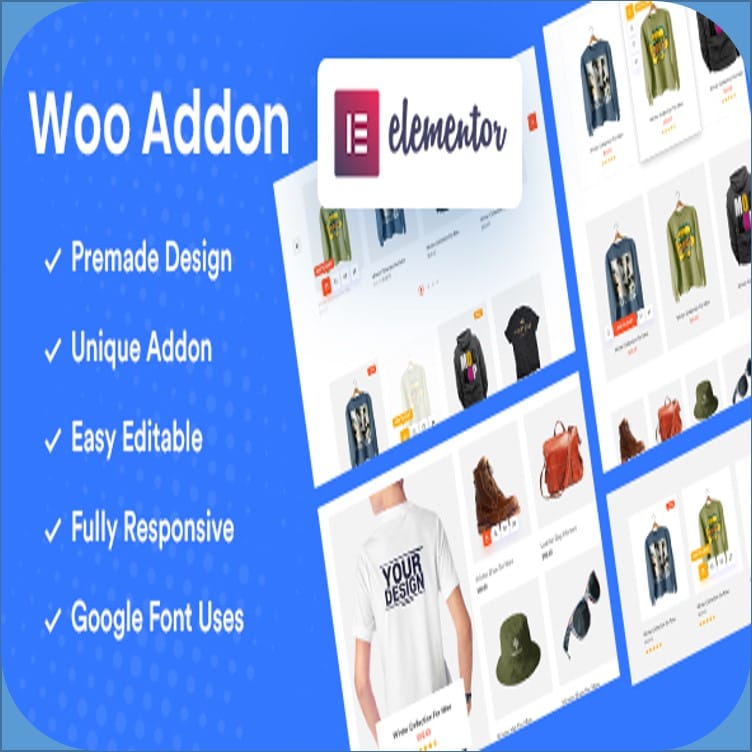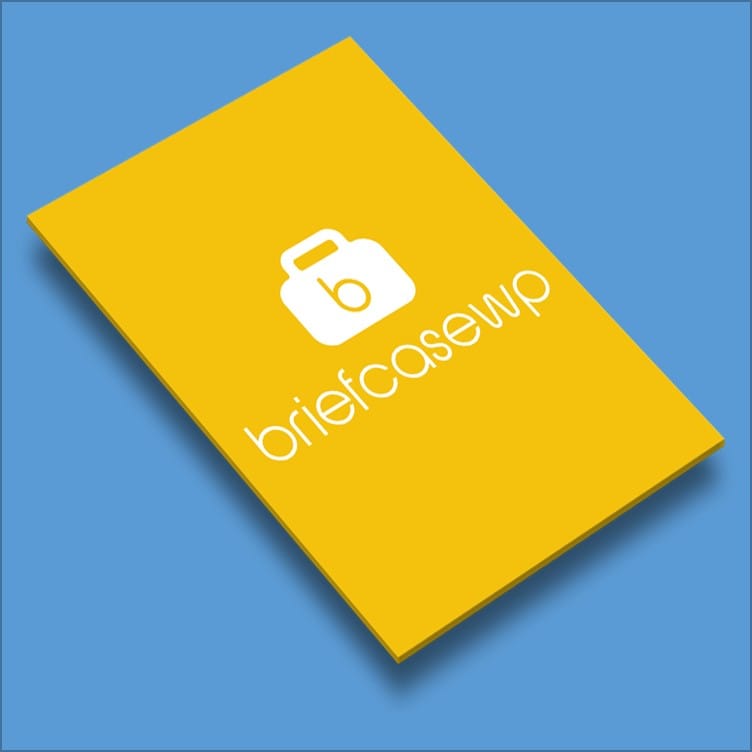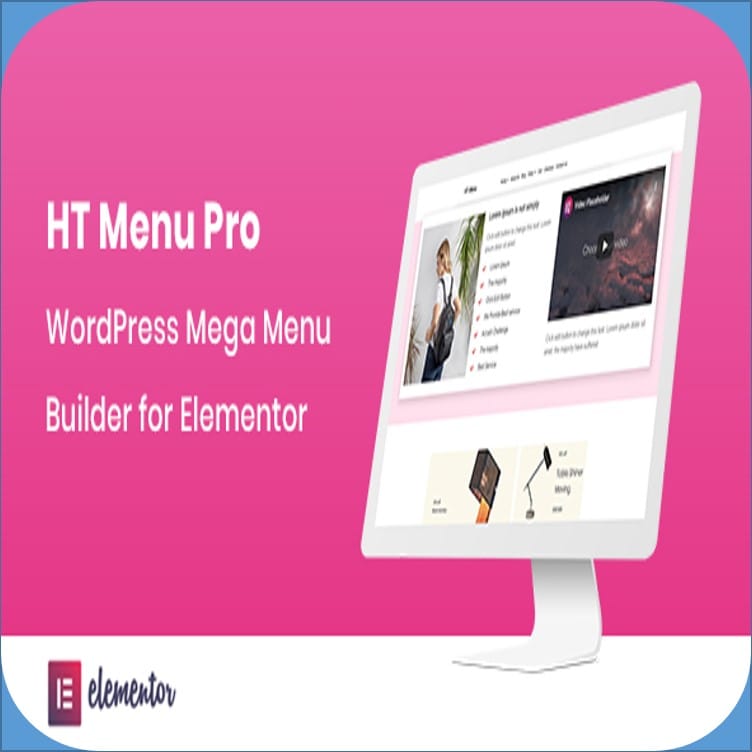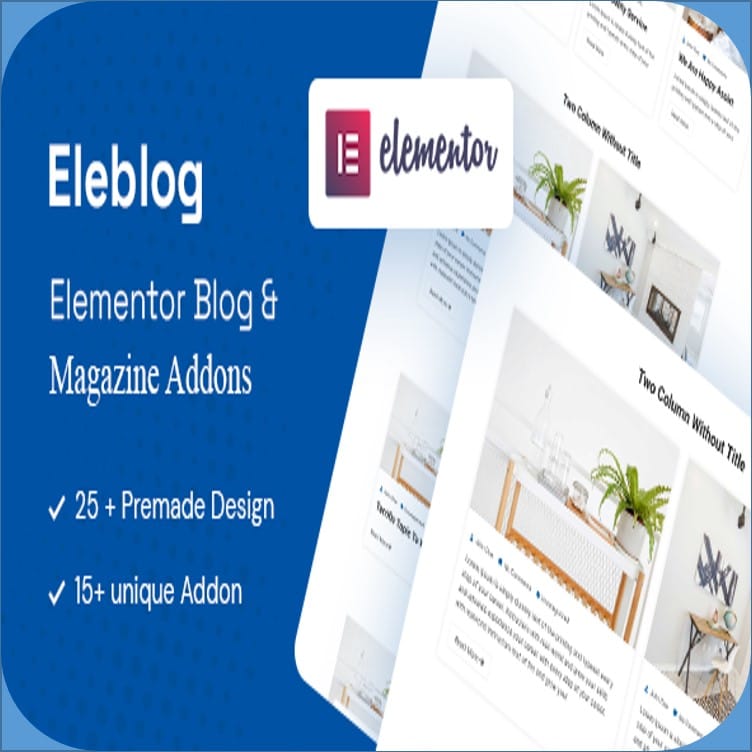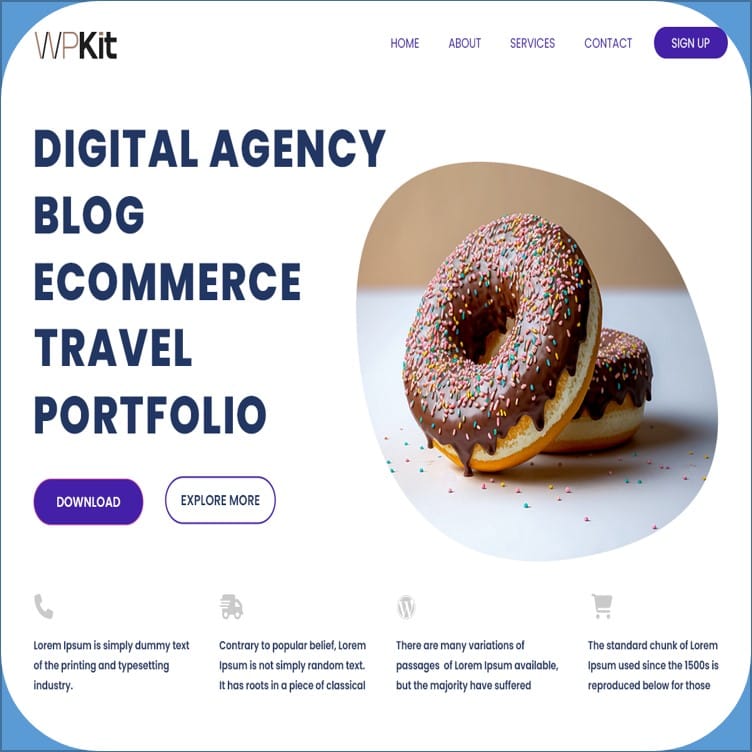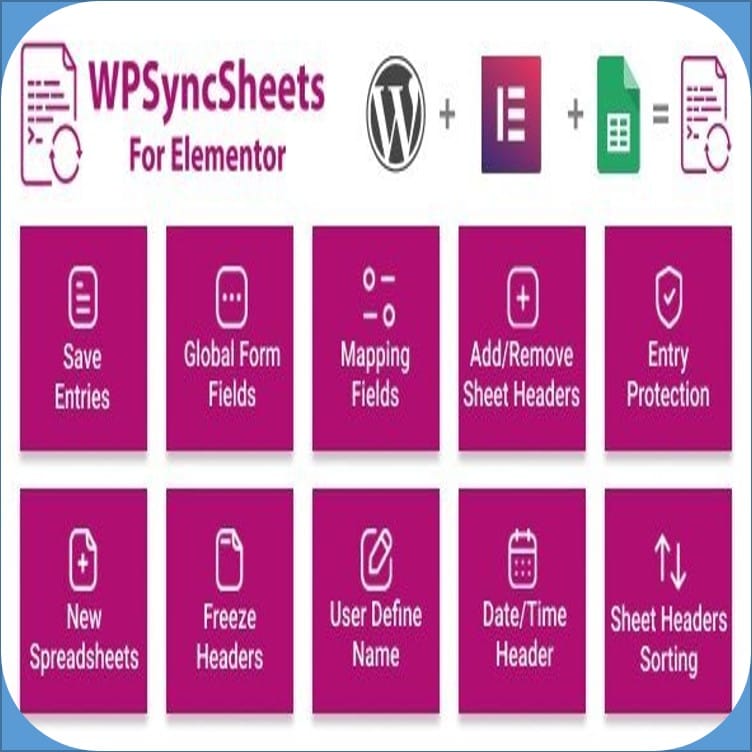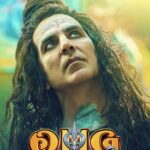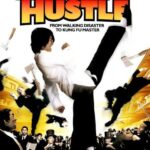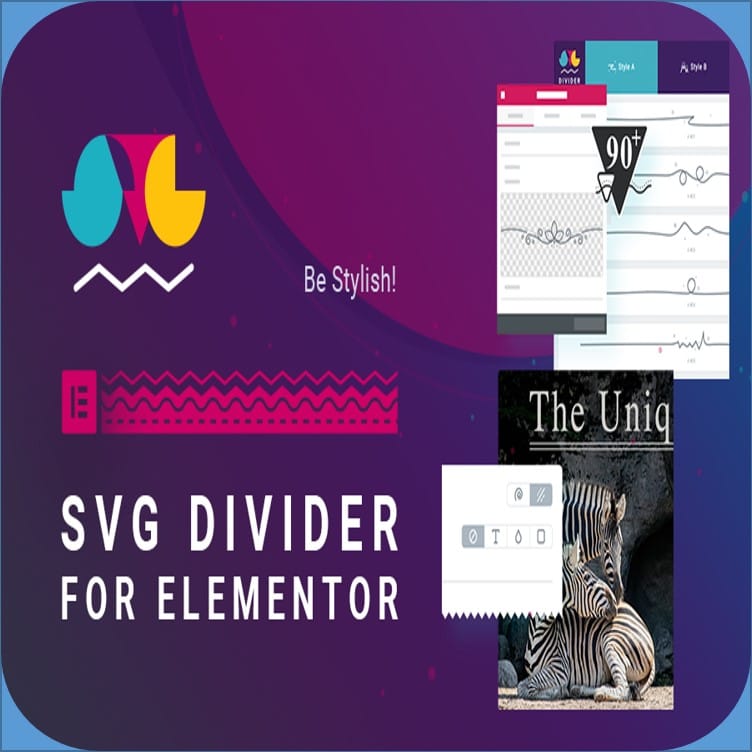
SVG Divider for Elementor
1.0 Free Download
Developer Name
Firsh
Description of SVG Divider for Elementor
In the ever-evolving world of web design, creating visually appealing and functional websites is paramount. Elementor, a popular page builder for WordPress, offers a plethora of tools to help designers achieve this goal. Among these tools, the SVG Divider plugin stands out as a powerful addition, enabling designers to incorporate custom shape dividers into their web pages seamlessly.
What is the SVG Divider Plugin?
The SVG Divider plugin for Elementor is a specialized tool that allows users to add scalable vector graphic (SVG) dividers to their web pages. SVGs are a type of image format that can be scaled to any size without losing quality, making them ideal for responsive web design. This plugin leverages the flexibility and scalability of SVGs to create unique and dynamic dividers that enhance the visual appeal of a website.
Why Use SVG Dividers?
SVG dividers offer several advantages over traditional image formats:
- Scalability: Unlike raster images, SVGs can be resized without any loss of quality. This ensures that dividers look crisp and clear on all devices, from mobile phones to large desktop monitors.
- Performance: SVGs are typically smaller in file size compared to other image formats, which can help improve page load times. Faster loading pages contribute to a better user experience and can positively impact search engine rankings.
- Customization: SVGs can be easily customized using CSS, allowing designers to change colors, shapes, and other properties without needing to create new images. This flexibility makes it easier to maintain a consistent design language across a website.
How to Use the SVG Divider Plugin
Using the SVG Divider plugin in Elementor is straightforward. Here’s a basic guide to get you started:
- Install the Plugin: First, ensure that you have Elementor installed on your WordPress site. Then, install and activate the SVG Divider plugin from the WordPress plugin repository.
- Upload SVG Files: Prepare your SVG files and upload them to your WordPress media library. Make sure your SVG files are optimized for web use to ensure the best performance.
- Add SVG Dividers: In the Elementor editor, add a new section where you want to place the divider. Use the SVG Divider widget to insert your uploaded SVG file. You can adjust the size, position, and other properties directly within the Elementor interface.
- Customize: Use Elementor’s styling options to customize the appearance of your SVG dividers. You can change colors, add animations, and apply other effects to make your dividers stand out.
Practical Applications
SVG dividers can be used in various ways to enhance the design of a website:
- Section Separators: Use SVG dividers to create visually distinct sections on a page, making it easier for users to navigate and understand the content.
- Background Elements: Incorporate SVG dividers as part of the background design to add depth and interest to a page.
- Branding: Customize SVG dividers to match your brand’s color scheme and style, reinforcing brand identity throughout the website.
Conclusion
The SVG Divider plugin for Elementor is a valuable tool for web designers looking to add a touch of creativity and professionalism to their projects. By leveraging the power of SVGs, this plugin enables designers to create scalable, high-quality dividers that enhance the overall user experience. Whether you’re building a personal blog or a corporate website, the SVG Divider plugin can help you achieve a polished and visually appealing design.
Key Details of SVG Divider for Elementor
- Scalable Vector Graphics (SVG): The plugin uses SVGs, which are resolution-independent and can be scaled without losing quality. This ensures that dividers look sharp on all devices.
- Customization: Users can easily customize SVG dividers using CSS. This includes changing colors, shapes, and other properties to match the website’s design.
- Performance: SVGs are typically smaller in file size compared to other image formats, which helps improve page load times and overall website performance.
- Integration with Elementor: The plugin integrates seamlessly with Elementor, allowing users to add and customize SVG dividers directly within the Elementor interface.
- User-Friendly: The plugin is designed to be easy to use, even for those who are not familiar with coding. Users can upload SVG files, insert them into their pages, and customize them with just a few clicks.
- Versatility: SVG dividers can be used in various ways, such as section separators, background elements, or branding elements, to enhance the visual appeal of a website.
- Responsive Design: The dividers created with this plugin are responsive, ensuring they look great on all screen sizes, from mobile devices to large desktop monitors.
Firsh
1.0
6.0 or higher
7.4 or higher
SVG Divider for Elementor Download link
window.yaContextCb.push(() => { Ya.Context.AdvManager.render({ “blockId”: “R-A-12677589-2”, “renderTo”: “yandex_rtb_R-A-12677589-2” }) })
Start Download Process From Mega
Watch how to download SVG Divider for Elementor
Share SVG Divider for Elementor on
What are you searching for?
You may also download
Recent contribute
OMG 2
Kung Fu Hustle
Amar Sapath
Phir Aayi Hasseen Dillruba
Password
Dohon
Bossgiri
Meyeti Ekhon Kothay Jabe
Borbaad
Bikri
To update or request to add new, feel free to contact us.
Stay connected with us. Like/Follow/Subscribe/Join us on..
Digital Millennium Copyright Act
We do not pirate or host any files. All files or contents are hosted on third-party websites. We do not accept responsibility for content hosted on third-party websites. We just search on the internet and collect links from other websites to share with our visitors. Nothing else.